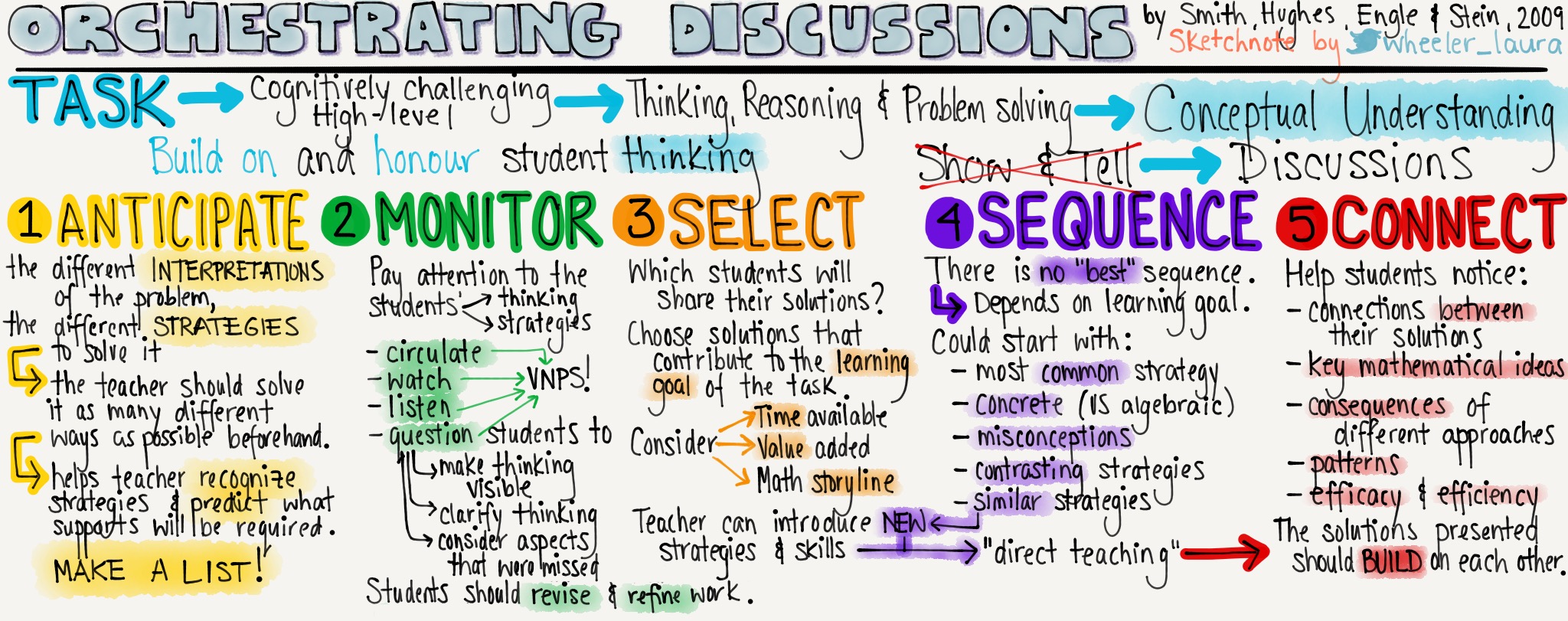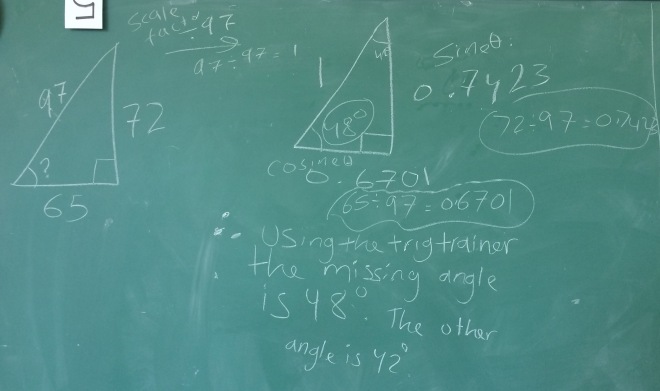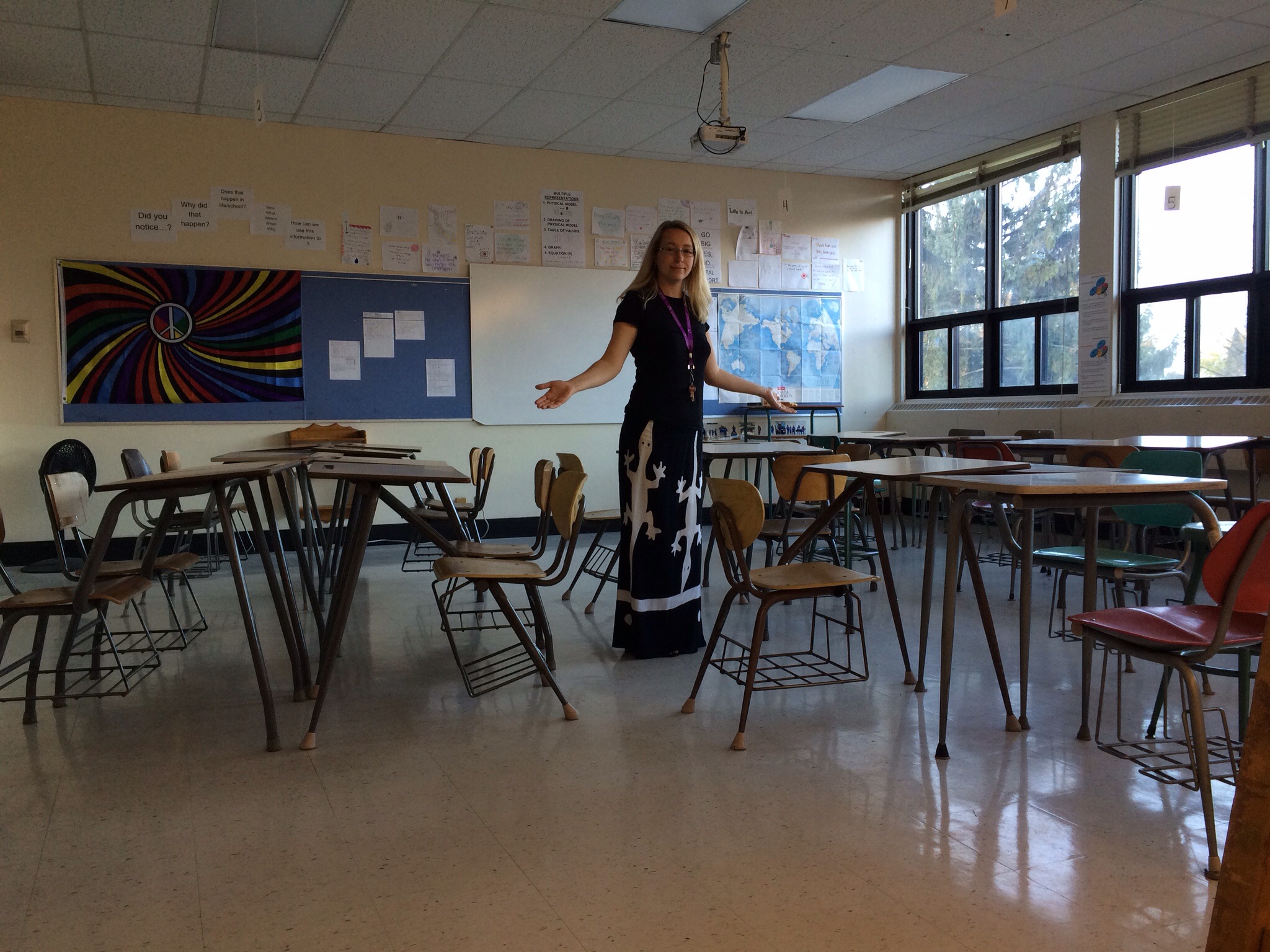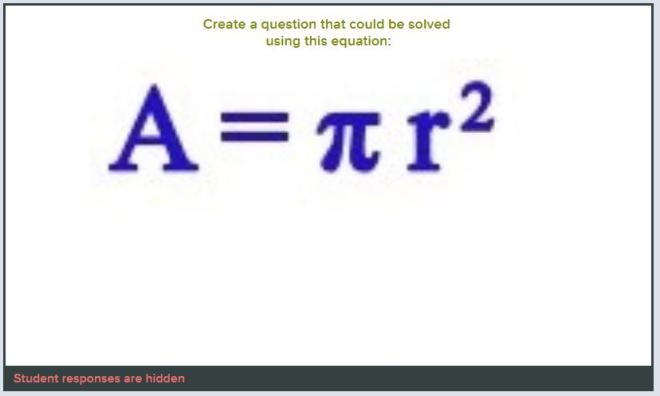A while back I was approached by Corwin Press about the opportunity to illustrate a book being written by Peter Liljedahl about the Thinking Classroom framework. Who, me?
I am far from being an artist or illustrator. But years ago I created a sketchnote about the elements of the Thinking Classroom that seemed popular on Twitter as more of us learned about this teaching framework. Shortly thereafter I updated it to include the most recent elements of the framework Peter was sharing. I think based on these sketchnotes Peter may have given my name to Corwin as a possible illustrator. But I was VERY reluctant to say yes to illustrating the book. What do I know about illustrating? I sketchnote to share what I’m learning about. My sketchnotes are often text heavy and the illustrations I do make are full of rudimentary stick figures. I mentioned the opportunity to a colleague, explaining how reluctant I was to take it on as I did not have confidence I could produce something good, and she really pushed me to do it even if it was outside my comfort zone.
So I said yes to Corwin. Full of nerves. I also told them straight up that if what I produced wasn’t up to par that they were welcome to tell me so at any time & go with someone else for the job. I stayed quiet about the whole thing as I got to work on it, not because I wasn’t excited about it, but because I really had this nagging feeling that at any moment they were likely to come back to me and say the drawings are not quite what they were hoping for & they’d have to go with a proper illustrator.
Then last month Peter tweeted this:
. . . and it was at that point that I thought, well I guess they won’t fire me now that it’s been announced I’m illustrating it!
I have since finished all the illustrations. And man do they every take longer when they need to be good! Normally I’m sketchnoting just for me. I share them online, yes, but the quality is less important as I’m making them to help myself remember & make sense of what I’m learning about and to share that with others. “Ideas, not art” as Mike Rohde says. So I was really shocked to see how long each sketch was taking when creating something that needed to be as excellent as I could possibly make it in order to do Peter’s ideas and research justice. I finished the edits they asked for this week. And just yesterday I got to see the cover for the first time! With my name on it 🙂
I’m so excited to get my hands on a copy of this book. I have learned so much reading it even after having used this framework for 6 years in my classes. There are so many subtle teacher moves and nuances that you can master to increase its effectiveness and this book covers it all! When it’s ready for orders you can be sure I’ll post the news here!
– Laura Wheeler (Teacher @ Ridgemont High School, OCDSB; Ottawa, ON)